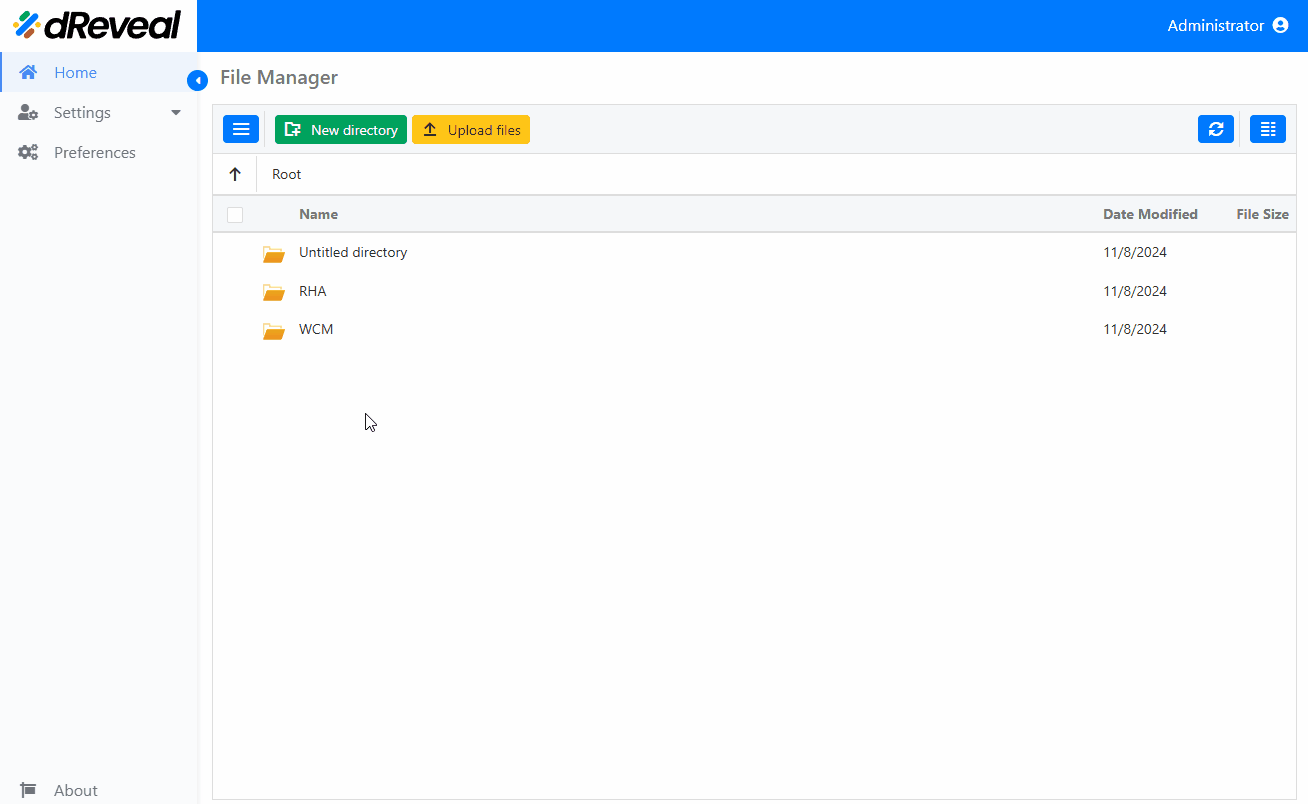Reset Report File
This allows the user to reset the view to its original state after saving it with Save State.
To reset a report file, first enter your username and password, then click on Login. Once logged in, go to the Home tab and search for the report file you want to reset. Select the report file and click on the report file settings (three small dots). Finally, click on Reset to restore the report file to its original state.